Google Chrome Introduces Advanced Resource Management Features for Enhanced Browsing Performance
- 2024-10-31 02:02:46
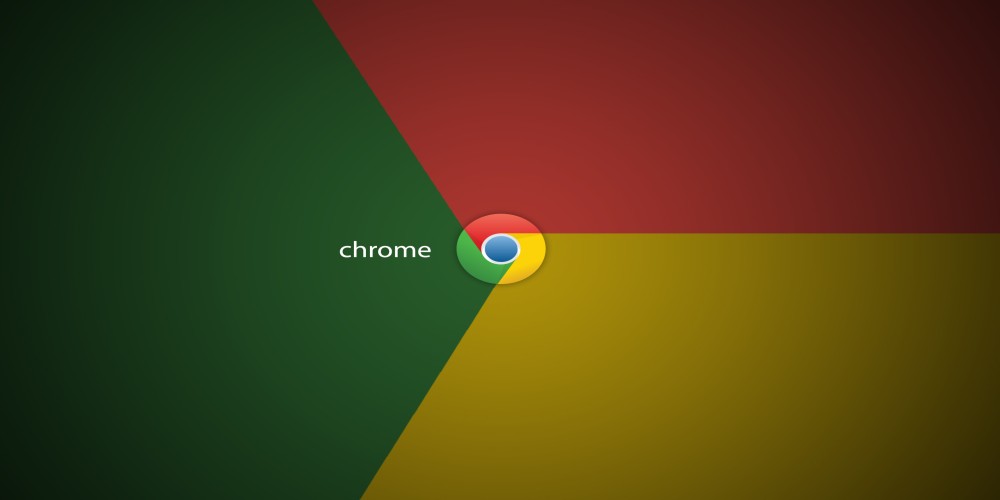
Google Chrome is enhancing its desktop resource management with new features aimed at optimizing the web browsing experience. These updates include the introduction of a Memory Saver function that now offers three distinct modes tailored to address varying user habits and system requirements. Additionally, a new Performance Detection tool has been launched, designed to identify potential problems within the browser and provide actionable suggestions for users.
Among the notable updates is the Performance Detection tool, which analyzes performance issues within Chrome. When the browser identifies a slow-down due to excessive resource consumption, it notifies the user with an alert about the performance issue and presents a fix option that corrects the problem automatically. For those who prefer manual adjustments, this tool can be turned off through Chrome Settings, allowing users to take full control of their performance configurations.
The Memory Saver feature, first launched in 2022, has undergone significant changes with this latest update, allowing it to cater to individual browsing patterns more effectively. Users can now select from three options: Moderate, Balanced, and Maximum. The Moderate setting will close tabs based on the current system demands, while the Maximum setting will immediately close tabs once they are no longer in use. Balanced mode aims to provide an optimal blend, taking into consideration both system needs and user browsing habits.
Furthermore, the latest enhancements enable users to personalize their performance controls even further. Individuals can designate certain websites to remain active at all times, adjust visual signals for inactive tabs, and monitor memory usage within tab hover cards. These improvements are part of the ongoing updates to Google Chrome in October 2024, making it more adaptable to user preferences.





